As someone who has scaled many Pinterest accounts, launched brand new accounts and worked on established accounts, how to get your pins seen on Pinterest is an easy feat. But, I’m going to be honest that it is not an overnight process, or even a weekly process in which your pins will start attracting traffic.
Not only do your pins need to visually be enticing, but you need to follow a proper strategy to get your pins seen on Pinterest, attract outbound clicks and grow a name for yourself on the platform.
If you are expecting a handful of pins each week to gain impressions and become disheartened when they don’t, don’t be disillusioned that it works here like it does on Instagram. The majority of people landing on this post now will NOT have given their Pinterest account enough time.
I am a huge advocate for helping people reach success on Pinterest, so here is everything you should be doing to get your pins seen on Pinterest in 2024.
How To Get Your Pins Seen on Pinterest (2024)
Be Realistic With Time Expectations
I get many emails from people asking me to look at their Pinterest profiles as they are getting no impressions on their pins. Often after looking it’s because they’ve only had the account for a short period of time and have around only 50 pins on the account.
If you want to grow on Pinterest you need to be realistic about how long it takes for pins to start receiving impressions, and being indexed by Pinterest. I can confidently say that it takes around 6 months for a brand new account to start gaining impressions on all pins and growing on the platform. But, new pins will not start gaining impressions for 1 month-3 months. There are of course exceptions to this on trending topics, and on highly established accounts, but expectations need to be managed.
It might not be what you want to hear, but it’s the truth about how Pinterest works. The below is a screenshot from one of my Pinterest accounts over a year period, this is a prime example of how Pinterest traffic growth can look like overtime, steady growth wins on this platform.
Plus, on brand new accounts, Pinterest needs to trust you and understand the type of content that you post.Which leads e onto…
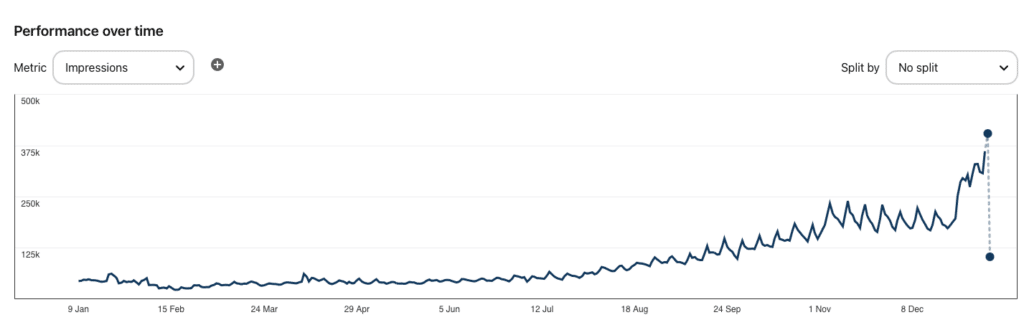
Pin Consistently
This is not Instagram. You can’t post once a week and be done with it. On a brand new account you should aim to begin with pinning 2 pins per day. As your account is new and Pinterest is learning about you, this is really important. I personally wouldn’t encourage anymore pins to begin with as they may classify your account as spam.
Consistency is the greatest path to success on Pinterest, you just have to follow the process, and it works. On more established accounts, I am pinning between 15-30 pins per day and experiencing huge results in terms of impressions and outbound clicks. But this didn’t happen overnight, it was a strategy employed over a number of months to get to this point.
Pinterest have an in-house scheduler, so you can set aside an hour or two a week and schedule pins in advance, once done you can forget about it until the following week.
Utilise Pinterest Trends & Trending Topics
My first question to you will be, is your niche or the topic you’re pinning about actually searched for on Pinterest?
Lots of niches are well known for their popularity on Pinterest including home interiors, hair, nails and personal development. If your niche gets little to no searches, this could be one reason why your pins are not being seen on Pinterest. One way to check is by doing a search for a specific keyword in the search box, if it comes up with auto suggested searches, it’s likely that people are actively searching that niche on Pinterest. Look through the existing pins on those terms to check.
With that covered, if you have a brand new account a great way to start getting your pins seen is by jumping on trending topics. Pinterest have a great tool called Pinterest Trends which you can use to see what topics are growing in popularity or trending that week/month. You can also search specific keywords to see if there is anything trending around those.
Finally, Pinterest releases their Pinterest predicts each year – this is a report on not yet trending topics which they expect to be trending in the year. They are normally pretty spot on with these predictions, and they even provide pointers on how you can include these topics in your pins.
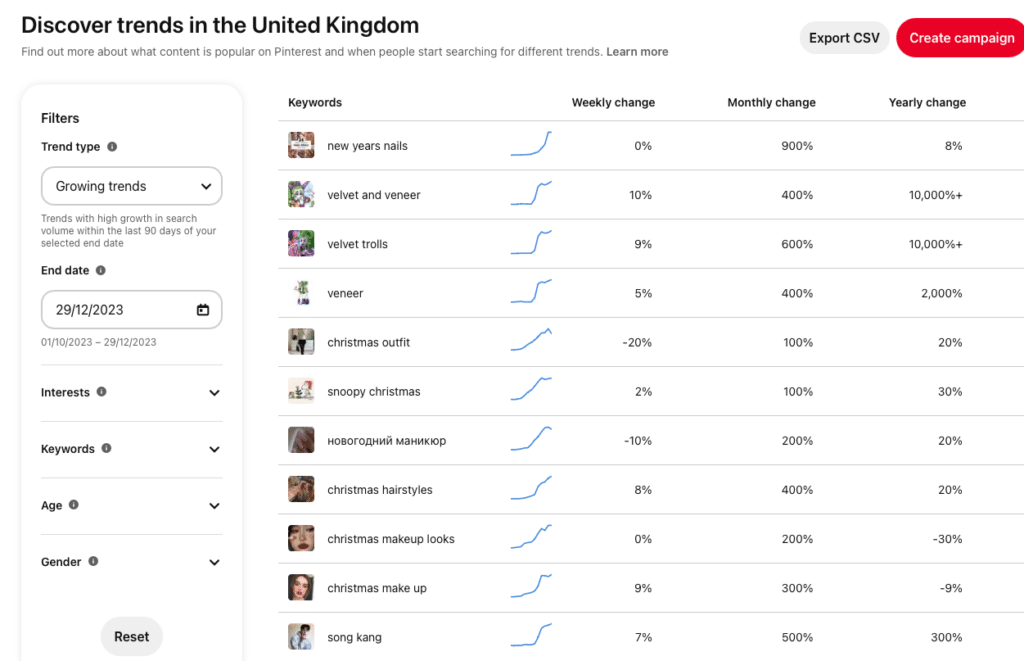
Keyword Research
Pinterest is a visual search engine and is more similar to carrying out SEO than it is posting on a social media site like Instagram. Pinterest relies on keywords to drive its searches and collate relevant images. Without keyword research and using relevant keywords in your pins, your pins will not be discovered with the right search intent.
Keyword research is easy, and you should conduct it for every pin you post. If I have a specific topic I’m posting about, let’s say ‘hallway panelling’, I will type this phrase into the Pinterest search box and see what auto suggest keywords come up. From this I can see what other keywords I should be using in my Pin title and pin description. I tend to pick the main keyword for the title and then use 2-3 keywords in the pin description.
What you should never do in your Pin description is stuff keywords or use hashtags. So many times I see people doing things like this in their pins… “hallway panelling. panelled hallway. hallway ideas”. – This is wrong, and it is a sure fire way to getting your account penalised for spam.
Keywords should be used naturally in a description, and if it doesn’t sound natural, the keyword shouldn’t be there.

Image Sizing Is SO Important
People shop, browse and click visually, so how your pin looks is just as important as the right keywords.
It goes without saying that images should be clear and not blurry. But, image size also matters. Pinterest recommends a size of 1000 x 1500px, so firstly, never pin anything smaller than this.
From my experience, the bigger the vertical you use, the better. You end up getting much more real estate when people are browsing on a mobile device and they look so much clearer and attractive. I actually recommend using a pin size of 1200 x 1800px, but again, play around and experiment to see what works best for your account. We are seeing a lot of success with this bigger format though. More eyes on the pins = more pin impressions.
Here is an example of a winning Pin from my account, why did it work so well? It is in a large format, doesn’t feature one, but two inspirational images for people to visually see before clicking through (they’re also both very different examples). There is context on the image with text as to what the pin is about in bold, eye catching colours, and the pin description features the main keywords for this topic.
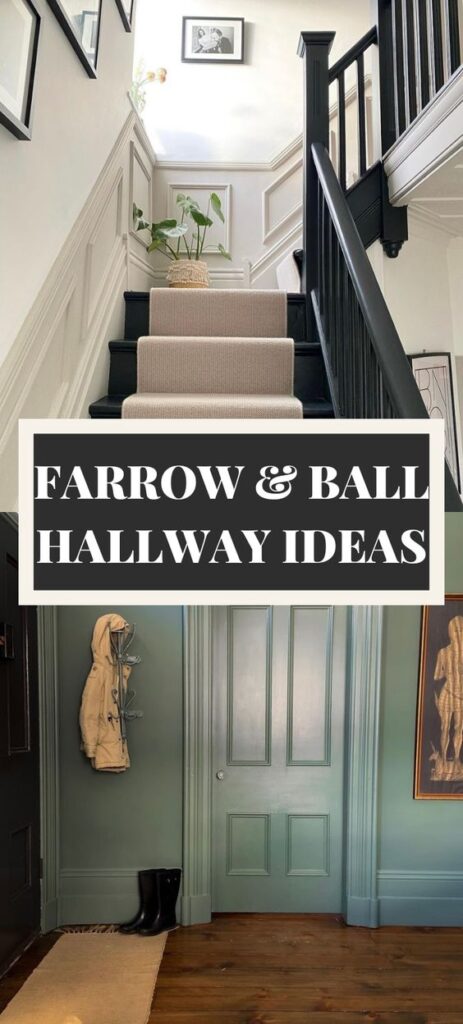
Incorporate Video Pins
I’m going to finish this round up by saying you should definitely be incorporating video pins into your strategy. Pinterest’s algorithm is still boosting video pins, and you will often find that these get more early impressions than standard static pins.
Personally, however, I have found that over time, my photo pins are the ones that are constant and bring evergreen traffic, impressions and clicks to my profile. So, if you do make video pins part of your strategy, focus on trending topics only to begin with, or those that are mentioned within Pinterest predicts, as I know for a fact that Pinterest prioritise good pins that are bulking out content on the trends that they have predicted. Sneaky, indeed.
Need further help with Pinterest? Take a look at our Pinterest marketing page and get in touch for more information. I do also offer one off Pinterest audits if you need some initial help and a strategy that works.





