Pinterest is one of the best marketing tools for your business, brand or blog in 2022. Why? It’s a powerful visual search engine that starts with people at the point of discovery, with 97% of searches being unbranded, this offers so much potential for your content to actually be found, enjoyed, and hopefully convert too.
You may be wondering whether you can have multiple Pinterest accounts on the platform, such as a personal brand account, a creator account or one for a business.
In this article, we explore everything there is to do with having multiple Pinterest accounts and how to navigate this on the platform.
Can You Have Multiple Pinterest Accounts?
Yes! You can create as many different Pinterest accounts as you want, as long as they all have unique email address linked to them. You can switch between the different accounts easily with one central login. Pinterest state you can only have 4 accounts linked at one time, however, I personally have more than this and haven’t had a problem in adding any more.
Can I Have A Personal & Business Pinterest Account?
Yes, you can have a separate personal and business Pinterest account. You can also choose to upgrade a personal Pinterest account to a business account if things change, they can also be downgraded at any time. A business account gives you greater access to analytics, allows you to register as a verified merchant and have access to Pinterest advertising.
Can you Merge Pinterest Accounts?
Unfortunately there is no current way to merge two separate accounts on Pinterest. If you were wanting to carry some content across, one way around this would be to add a collaborator to your board which would be the other account. The relative board and pins would then be carried across and shared on that Pinterest account.
Alternatively, you can choose to delete one of the accounts or deactivate it. If you are wanting the handle name of an old account you would need to change the handle of that one before deleting the account. Deleting an account does not allow the handle to be released for use on another account, you must change the handle on the old account before deleting it. Once you change the handle, it can pretty much be added to another account with immediate action.
How To Setup & Switch Between Different Pinterest Accounts?
You’ll need to initially login to one of your Pinterest accounts. Once logged in on desktop, click on the down arrow next to your profile photo in the right hand corner of your screen.
Once this below section displays, scroll down and click the ‘Add Account’ button.
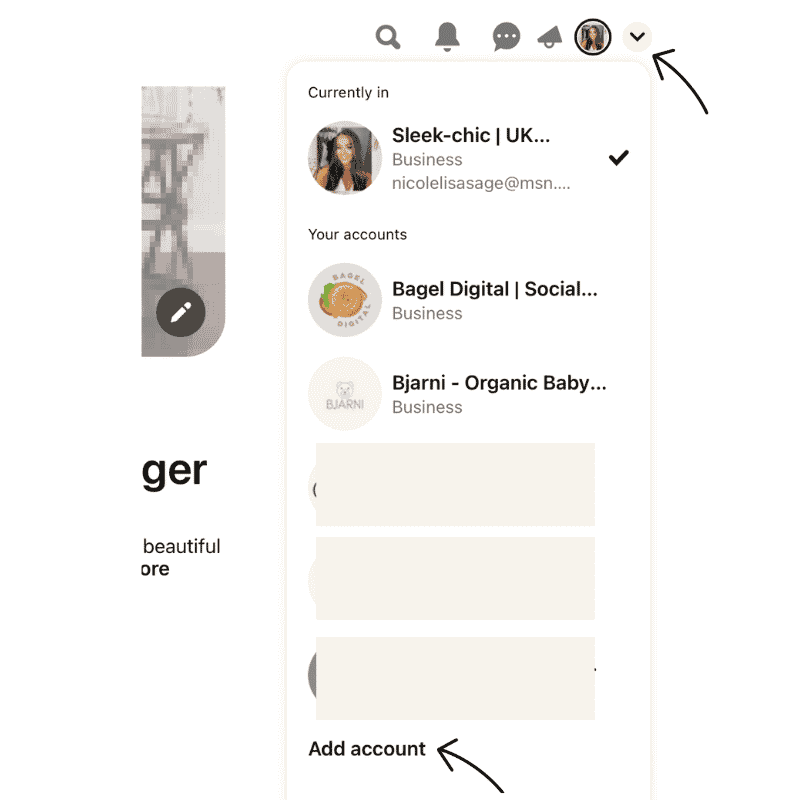
This will then bring up the below screen which gives you the option to add an existing account, or create a new account, click the relative option.
Once you select this the screen to login, or create a new account will appear.
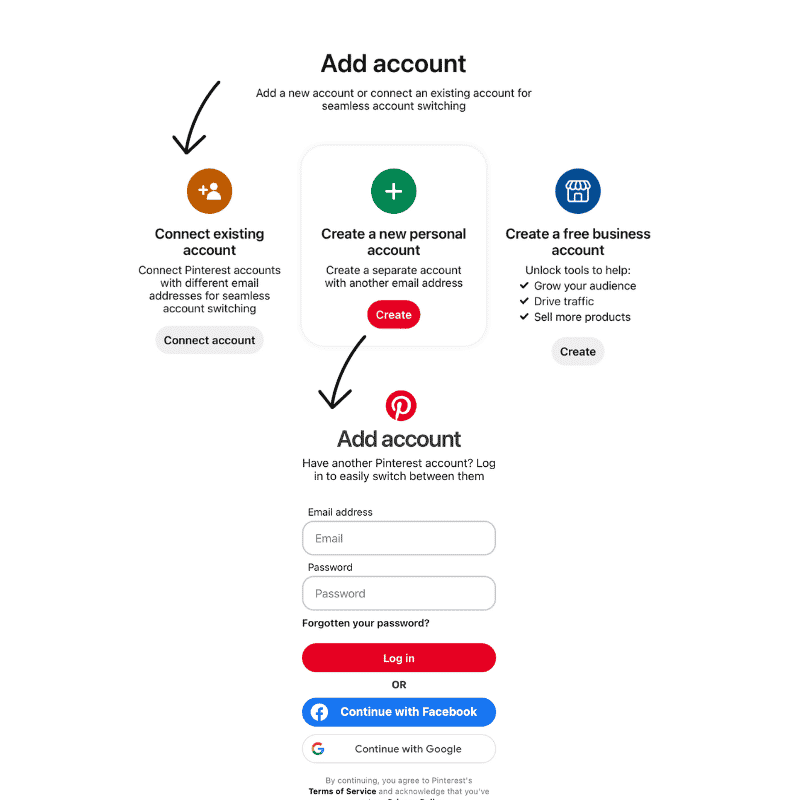
You’ve then added the other account to your primary Pinterest account and you can switch between the accounts easily. To switch between them you literally just press the other account in the list.
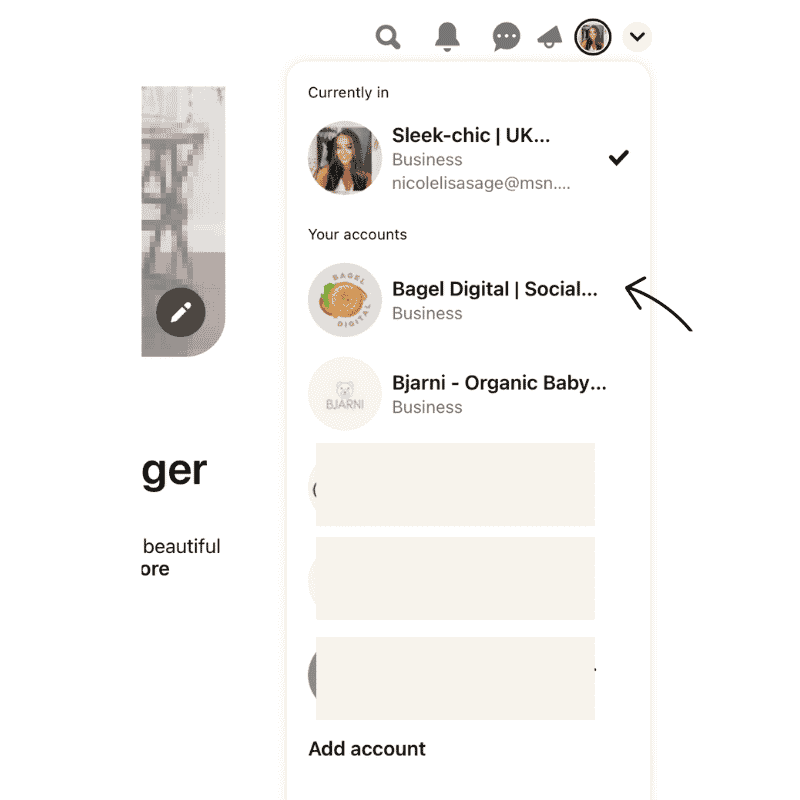
Can You Have Multiple Pinterest Accounts Under The Same Email?
You can have multiple Pinterest accounts, but each one must be linked to a unique email address which hasn’t previously been used. This is similar practice for all social media channels.
Should I Create A Separate Pinterest Account For My Business?
Yes, you should keep your personal and business Pinterest accounts separate. Keeping them combined will hinder your growth and stop you from attracting the right audience for your business. A business account will also give you access to analytics, verified merchant scheme and Pinterest advertising.
The verified merchant scheme and analytics are completely FREE for business accounts and not something you should be missing out on as a business as they can provide valuable insights, and growth for your account.
If you’re wanting to setup multiple accounts and don’t have another email, it’s incredibly simple to just get a basic one setup on Gmail, you can then get any emails to forward to your personal account to get around this issue.
It’s incredibly easy to setup multiple Pinterest accounts, and a must have if you are wanting to differentiate personal to business use. If you have any further questions about Pinterest marketing, please do get in touch!





